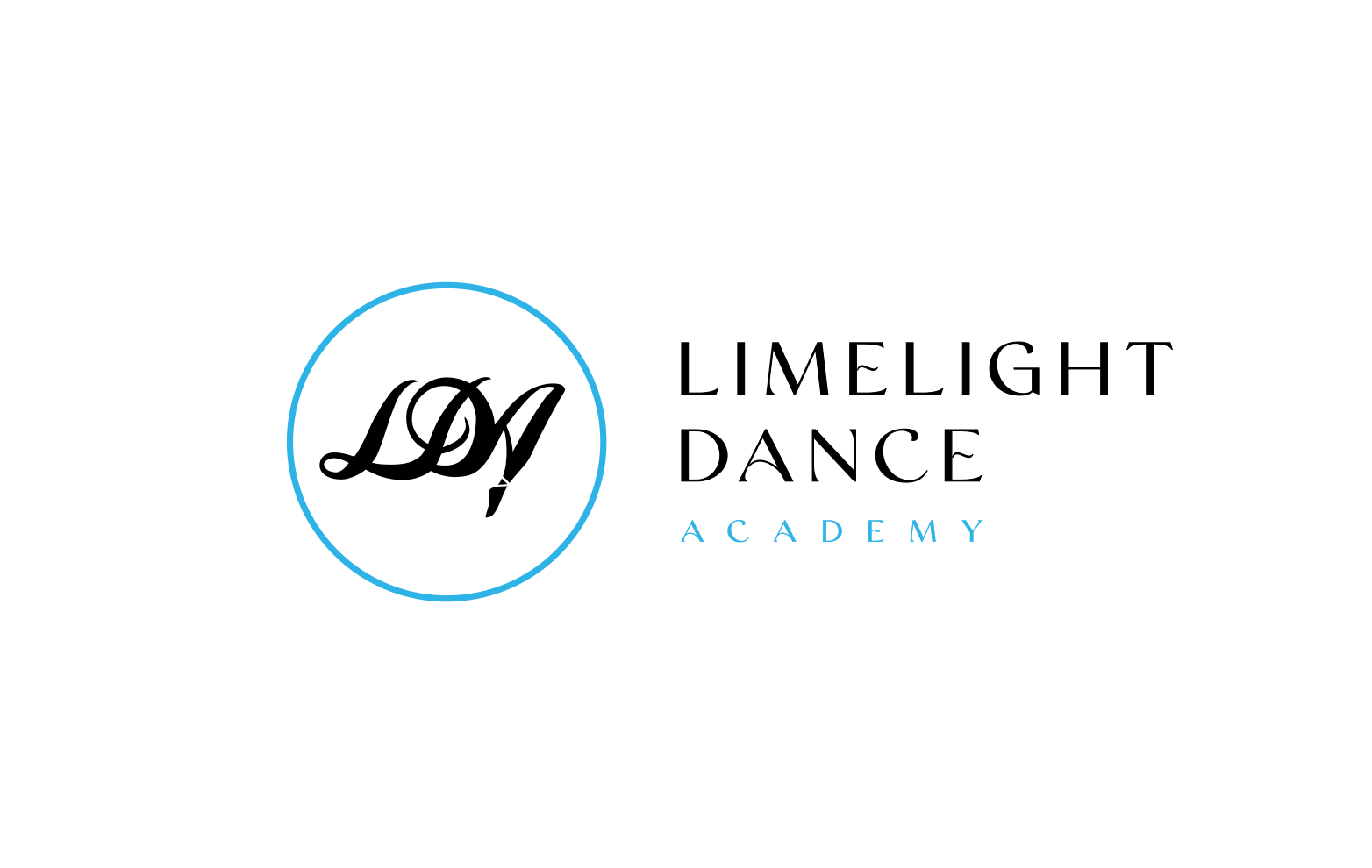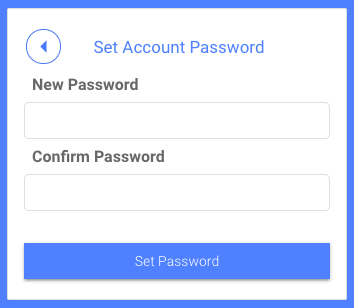LDA Existing Students Online Enrolment Portal
You will need to register an account first through your personal registration link sent via email
Use the following instructions to walk you through setting up your personal portal.
Please let us if you are having trouble or have questions, by emailing us, phoning the office between 9.30am-4.30pm, or posting a question in the LDA Parents & Caregiver’s page. However we would appreciate you reading the below thoroughly first.
Set Up Your Account
Click on the ‘Customer Portal Registration’ link sent out in email. This will take you to the portal, where you can register a new account. If you have lost this email please search your mailbox for ‘Customer Portal Registration.’
Already have an account? Click on the ‘Access Your Portal’ button above to be taken to your portal.Enter a password to use as your login. Your login now is your email address you supplied to us, plus this password.
Read and agree to our Terms & Conditions of enrolment.
2. Using Your portal
From your home page you can:
- change your details (My Account)
- change student details & add new students (Students)
- view and add classes (Classes)
- view all invoices and fees balance (Financials)
- send us a message (Contact Us)
You can also download an App from the home page for your smartphones to keep info handy
3. Register for Classes 2020
Online registrations will open from 1st January 2019 & close 17th January 2019.
All students must re-register for 2020. No class spaces have been held for any students, however existing students in each level will get first priority (ie. students in Ballet Grade 3 will have priority, but no days have been held from last year).
Click Classes>Add Enrolments from sidebar
Select a student from the dropdown box
Add a filter if you wish to restrict the classes you see.
Lesson Format - select the class you want to view
Venues - choose from LDA, RJHS or Tamahere classes
Days - see options only for a particular day
Standard - see options for levels
Junior School - Twinkle Tots / Mini Movement / Beginner Ballet / Pre-Primary / Primary / Beginner Jazz
Middle School - Grades 1-5 Ballet & Jazz / Contemporary Intro-Level 2 / Tap Beginner/Junior / Hip Hop Junior
Senior School - All vocationals & higher gradesSelect a class from the timetable, and click ‘ADD’ or ‘INFO’ to see more information about the class.
Once you had added all classes for all students, click ‘VIEW CART’ (top right corner) & ‘CHECKOUT.’
You will not need to make a payment now, as invoices will still be emailed at the start of the term.
4. Email Confirmation
You will receive an automatic email with the details of classes you have registered for. A REGISTRATION IS NOT A DEFINITE ENROLMENT
LDA staff will review your registrations and either confirm & enrol, or get in touch if we believe anything needs to be changed.
Once a confirmation email is received, the student is definitely enrolled in a class.
If you are enrolling a student in a class they were not enrolled in last year, we may need to hold off a confirmation until numbers are established with existing students in the class.